Hello everyone! Welcome to class! Weird, right?! Please read everything on this post and watch the videos. These will help you through the first week. This week we are just trying to get familiar with the technology, so I will not be taking any grades, but I want you to give everything a try!
We typically have a rotation menu we follow throughout our math block, so this will be a little different. I am going to list tasks I would like you to accomplish. I will be posting new information daily, so make sure you are checking in.
Start with this video. It will show you how to navigate the blog. The sound needs to be on. Depending on the device you’re on, you might need to click on the popout icon in the top right corner to get it to play.
A look at week March 23-27
1. Your first job is to send an email to Mrs. Moore at amber.moore@husd.org. Click on the video below for instructions on how to access your student email. It’s easier for me to communicate with you faster if I get emails from your student accounts, not your parents’ accounts. So, we are going to watch this video Mrs. Hamman created to show you how to use your own Outlook account (which is filtered and safe). After you watch the video, send me a practice email to see if it works. I will email you back with your new Sum Dog account information! Thank you Mrs. Hamman for sharing your video!
2. Share a comment on this blog. I mention in the first video the steps to writing a quality comment. If you need a refresher, watch this video. You will just need to scroll to the comment box at the top of this post, click “comments” and the box will open. Remember, you don’t have to put your real email address in, just make one up. One of our safety guidelines is not using your last name. Remember, all blog comments are monitored, so it will not show up right away.
3. Virtual Morning Meeting! This week we will use Flipgrid to share something I did well yesterday, something I will do better today, and I am feeling _______ because _________. We have not used Flipgrid this year, but I believe some of you did last year. If you are not familiar with it, here are the steps. I am not posting the link here because I want to keep it private. I will email you the links when I receive your email. You will need to join our class using the first link. Use your school email to join. Then you will be able to use the second link to access the flip grid. Keep your share to under 90 seconds. These will be monitored, so it will not appear automatically. When they do start to show, feel free to leave a comment on a friend’s video. Remember to be kind, be respectful, and be appropriate. Ms. Brokaw will also be able to see and respond to your videos.
Math Activities
4. You probably know what I’m going to say, work on IXL! This is a great way to continue practicing your math skills. You’ve all worked hard this year and made a lot of progress. We want to make sure we continue! I have put in two recommendations for this week. Instead of working for a specific amount of time, I would like you to work on the skills until you have a “smart score” of at least 80. This does not all need to be done in one day! This week we are working on timing. I will be watching to see how long it takes for you to achieve this smart score, and will base number of skills on that information.
5. Try some SolveMe Puzzles. Click on any of the ones you want to practice problem solving. You don’t need to sign in, just play as a guest. Here is the link: SolveMe
6. Try SumDog! I will send your account information when I respond to the email you send me.
7. Head over the Mrs. Hamman’s class blog and play a math game her students created! Leave a comment letting them know how much you enjoyed it!
Science
8. We will be using BrainPop this week. We set these accounts up at the beginning of the year. If you don’t remember your user information, email me with what you would like your password to be, and I’ll set it up for you. I have assigned a couple BrainPop videos and quizzes. When you’re done, play with the different options. This quarter in science we will be focusing on forces and motion. I will be finding fun ways to explore this topic whether we are at school or home!
Fun Stuff
9. Brain Breaks. Don’t spend all day on screens! Here’s a link to a list of Brain Breaks Mrs. Hamman found online: Brain Breaks. Leave a blog comment if you think of any other good Brain Break ideas!
That’s it for today! I know you are all missing each other, so I am researching ways for us to “meet” online. Until then, I look forward to receiving your emails, reading your comments, and watching your Flipgrid videos!
Mrs. Moore
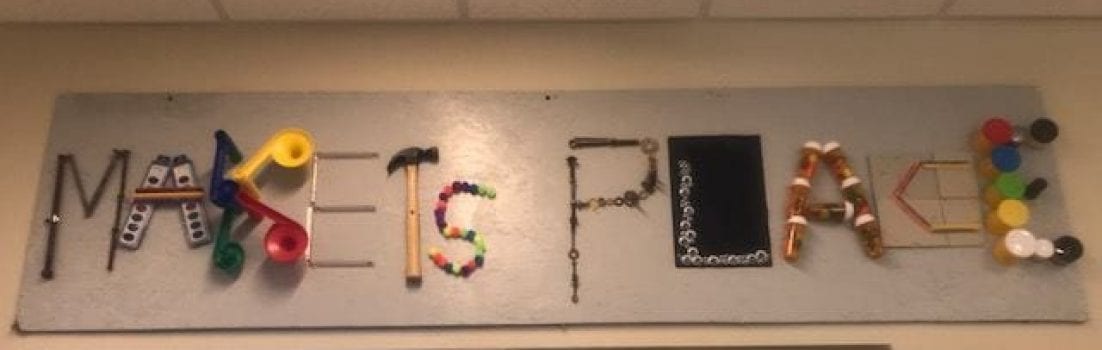
44 Comments
Leave a reply →